The Outer Worlds Update Makes Text Less Teeny-Tiny
The Outer Worlds has been out for nearly a month now, and Obsidian has just issued a patch addressing one of the top pieces of fan feedback. The 1.1.1.0 patch, now available across PC, PS4, and Xbox One, introduces a toggle to increase the font size, so you won’t need your reading glasses for the subtitles.
The toggle, which can be found under the UI tab in the Settings menu, increases the text size for conversation text, cinematics subtitles, bark subtitles, and terminals. The patch also fixes a particularly pervasive crashing bug when the player reaches Tartarus. Other changes include a fix to PS4 sound issues, rebalancing for the Prismatic Hammer, fixes to quests, and other various adjustments. You can find the full patch notes below.
Publisher Take-Two Interactive says the game has exceeded its expectations both critically and commercially, and the game was well-received by critics including in GameSpot’s review, which awarded it a 9/10. Reviewer Edmond Tran said it’s “consistently compelling throughout, and it’s a superb example of how to promote traditional RPG sensibilities in a sharp, modern experience.”
Obsidian, which has now been acquired by Microsoft, recently announced its first new project since the acquisition. It’s called Grounded, and has you shrink down to the size of an ant and try to survive in a perilous suburban back yard.
The Outer Worlds Patch 1.1.1.0
Top Community Requests:
- The game crashing at a specific point when the player has reached Tartarus has been resolved
- Toggle to increase the font size (found in the UI tab under Settings). Increases font for conversation text, cinematic subtitles, bark subtitles, and terminal text.
Audio
- Players will no longer experience muffled sounds when playing on the PlayStation 4
Design:
- The Prismatic Hammer has been rebalanced and no longer incorrectly uses the level multiplier as an exponent instead of a multiplier and will no longer do 10s of thousands of points of damage at a higher level. Now deals the damage it should have been dealing all along
Quests
- Existing Botched companion quests will have their status reset to Active allowing the player to add them to a party when leaving the ship in order to un-botch the quests, unless the death occurred prior to unlocking the companion quest
- Fix for “Radio Free Monarch” where issues would happen when talking to Nayoka while having SAM in your party
General:
- Foliage on the Xbox One now has parity with the foliage on PlayStation 4
- The achievement/trophy for “It’s Not the Best Choice” will pop correctly
from GameSpot – Game News https://www.gamespot.com/articles/the-outer-worlds-update-makes-text-less-teeny-tiny/1100-6471594/
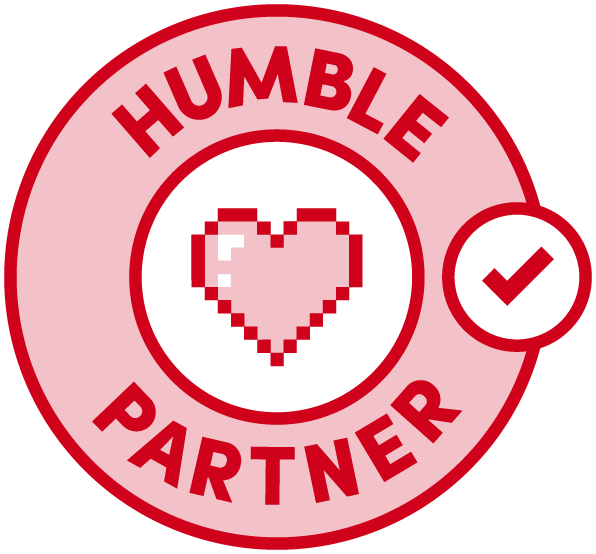


Leave a Reply
Want to join the discussion?Feel free to contribute!