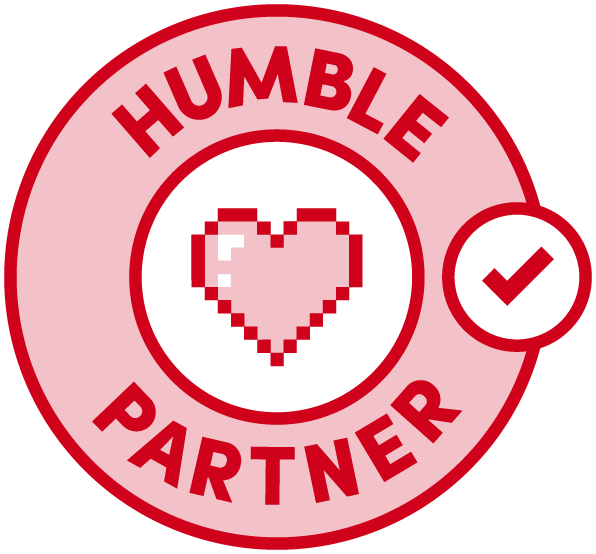Borderlands 3 Character Guide: Tips For Choosing The Best Vault Hunter For You
One of the most critical choices you will make in a Borderlands game is picking your Vault Hunter. Fortunately, every Vault Hunter in Borderlands 3 is a ton of fun, and you can’t go wrong playing as any of them. That said, they are designed differently around specific playstyles, so it helps to know a little about how they play before starting the game. In the article below, you can find an overview to help you see which Vault Hunter is right for you.
We hope you find what we’ve detailed helpful for you in deciding which character you want to play first. For more Borderlands 3 features, be on the lookout for our beginner’s guide and gallery highlighting all the craziest guns. We’ll also be updating this feature in the coming days with links to standalone guides about each Vault Hunter, so be sure to check often. And if you haven’t already, be sure to read our Borderlands 3 review.
Amara (The Elemental Brawler Siren)
If you liked playing as Brick in Borderlands and Kreig in Borderlands 2, you’d most likely enjoy Amara as she’s the Siren equivalent of those two put together. Though she does come with some support and defensive abilities, Amara is almost entirely offense-focused and at her best when she’s in the middle of a fight, punching bandits with her fists and crushing soldiers with her elemental arms. If you want to be aggressive, like all the time, then you want to pick Amara.
Each of Amara’s three active skills is designed to get her into an opponent’s face as quickly as possible. Many of them can be evolved with secondary perks to aid Amara in close-quarters combat–like keeping her elemental arms out to deflect bullets or extend the reach and power of her melee attack. She never wants to leave the fight.
As Amara, you’re always charging forward because her attack power grows when closer to an enemy. So if you pick Amara, you’ll always want to be surrounded. Playing her requires good spatial awareness–there’s a lot to account for when multiple enemies are hitting you from more than one direction. Shotguns and close-range pistols are your best friends. If you enjoy tossing grenades and sniping enemies from a distance, then Amara is not for you.
Amara is a bit more challenging to use in comparison to her fellow Vault Hunters as a result of her emphasis on overwhelming her opponent with close-quarters elemental damage. Some late-game enemies and bosses can fly or have sturdy elemental resistances, both of which put Amara at a disadvantage. You may want to hold off on picking her for your first playthrough if this is your first Borderlands game. But if you think guns are silly and that you’d rather punch every enemy to death, then look no further than Amara.
Zane (The Hit-And-Run Grenade Throwing Maniac…with a Drone)
Zane is a hit-and-run character and a grenade stacking maniac. Unlike other Vault Hunters, he can use two active skills at once–though there is no reason to do so in your early playthrough due to the second skill taking the place of grenades. Part of what makes Zane such a capable hit-and-run tactician is his potential to blow up everything in the immediate area and then instantly teleport out. This power comes from his Digi-Clone ability.
The Digi-Clone is one of Zane’s active skills in his Double Agent skill tree that allows him to summon a stationary copy of himself. Zane can swap places with the clone at any time and even use the clone to revive from the “Fight for Your Life” state. The clone can be used creatively to bound up a battlefield, fall back to reload, or only as a distraction to draw fire.
As Zane progresses down his Double Agent tree, several abilities begin to increase his explosive power. For example, Fractal Frags where the clone throws a copy of your grenade, Duct Tape Mod where Zane will randomly fire a grenade, and Dobblebanger where the clone explodes at the end of the skill timer. Combining these abilities with any grenade that has the MIRV trait, which splits into multiple munitions, can be satisfyingly destructive. However, the biggest threat to Zane is himself. It’s essential to retreat from an area blanketed with grenades by leaving the Digi-Clone behind.
If you want a completely different Zane–one that posts up behind a barrier and sends out a drone to flush enemies from cover–then his other two active skills Barrier and SNTNL make him into less of a solo build and more of a support team player. You can even pick up and move with his shield.
The final thing to know about Zane is he’s a pretty funny guy and acknowledges his age. He wheezes if you run for any length of time and often makes it clear he’d instead be drinking in a bar somewhere else. If you’re looking for a character who got smarter and deadlier with age, then Zane is your Vault Hunter.
Moze (The Scrappy Mech-Driving Soldier)
Moze is perfect for series newcomers and highly recommended to those with an itchy trigger finger. On her own, she doesn’t have much combat abilities, but when you jump into her Iron Bear mech, a world of possibility is available to you.
The Iron Bear is only available for a limited time, but in that short duration, it’s well-capable of wiping out entire rooms of enemies. It starts with three weapons: the V35 Grenade Launcher, the Minigun, and the Railgun, but that arsenal expands by investing in each of Moze’s three skill trees–opening up options to equip other types of firepower, like a flamethrower and a rocket volley. And each can also be customized with skills that modify their capabilities.
The Iron Bear can be used in a variety of strategic ways: you can summon it frequently to rain down everlasting hell upon your enemies, or you might keep it as your ace in the hole during boss fights or when a firefight goes south. Heck, you can take both approaches; it’s up to you! Moze can also be useful as a tank (conceptually and literally) for other players. After all, the Iron Bear is a near-invincible wall that can quickly pull enemy aggro off teammates.
None of this is to say that Moze isn’t as capable outside the mech. In fact, she’s just as deadly on-foot. Her skill tree has plenty of bonuses that amplify her capabilities, such as improved reload speed, bonus incendiary damage, and enhanced shield strength. Many of Moze’s skills optimize her ability to inflict damage as aggressively as possible while occasionally buffing teammates and even letting them hop aboard the Iron Bear’s manned turret.
As Moze, you are regularly switching between wiping out enemies on-foot and devastating them with the Iron Bear. She’s a scrappy, agile, and adaptable character whose most significant strength is stacking up a plethora of damage in a short time and taking the heat off friends.
In many ways, Moze is essentially a Titanfall pilot without the wall-running. So if that doesn’t make you want to play as her, then we don’t know what does.
FL4K (The Long-Range Beast Tamer)
Every Vault Hunter is perfectly viable to play with solo, but FL4K is designed around working by themselves. Instead of real friends, you can make up the difference with one of FL4K’s three pets. Not only do their kills count for getting a second chance if you’re downed, but you can eventually invest in a passive skill that lets them revive you. Each pet behaves differently and can be swapped around at any time, allowing for a lot of experimentation.
The Master tree is all about boasting the pets, but even if you don’t spec in this tree, it’s essential to understand that FL4K’s pets are a crucial part of their playstyle and if you aren’t using them all the time then you aren’t taking full advantage of what FL4K can do.
There are a lot of aspects from previous Vault Hunters Mordecai and Zero present in FL4K’s other skill trees. “Fade Away” lets you turn invisible for a short period and “Rakk Attack!” throws out a group of Rakk’s to assault enemies. So yeah, if you liked those characters, FL4K will be familiar to you. And also like those characters, FL4K is best suited for long-range sniping. Their Hunter Skill tree is all about increasing crit damage. So if you like playing from a distance, using sniper rifles, and getting headshots, then FL4K is for you! Jakobs guns, which are all about bolt action precision damage, are going to be your best friends.
FL4K is going to work best for players that manage their pets, along with their skills, to team up on enemies and take them out together. They may not be as visually flashy as the other Vault Hunters but make no mistake, in the hands of a skilled player FL4K, can dish out some severe damage.
Our one warning for picking FL4K is that their pets tend to walk in front of you during important emotional moments with characters, which can be annoying.
from GameSpot – Game News https://www.gamespot.com/articles/borderlands-3-character-guide-tips-for-choosing-th/1100-6469790/