Halo: The Master Chief Collection Gets 60Hz Update To Make Games Run Smoother
Halo: The Master Chief Collection has received yet another major update, and this one includes a series of significant changes, one of which should make most multiplayer games run smoother.
The new update available now “upgrade[s] the rate at which network packets are sent by the server” for Halo 2, Halo 2 Anniversary, Halo 3, and Halo. Additionally, the amount of data that individual packets can hold is increased. What this means is that each game should now run more smoothly and reliably. For Halo 3 specifically, the clients previously sent 15 packets per second, with the server sending 30 per second. But with the update, servers and clients send 60 packets per second. That puts it in line with the 60FPS frame rate.
Here’s how Microsoft’s Dana Jerpbak summed up the changes:
“We’ve upgraded the rate at which network packets are sent by the server in Halo 2, Halo 3, Halo 4, and Halo 2A. We have also increased limits on how much data each individual packet can contain,” Jerpbak said. “This includes data about the position of bipeds, where they’re aiming, what projectiles they’re firing, etc. The server prioritizes what data is contained in a packet until it reaches a maximum size. In gaps where the client hasn’t received a certain type of information from the server (due to latency or prioritization), the client predicts what this information should be based on the last data received. It then corrects its predictions upon receiving new data.”
“This can result in cases of rubber-banding’ where a biped’s position is predicted locally and then corrected by the server. By increasing the allowed size of packets as well as their frequency, we have significantly reduced these gaps. This results in less prediction and correction due to more frequent and more complete updates from the server. In Halo 3, the clients would send 15 packets per second to the server, while the server would send 30 packets per second to all clients. Now both servers and clients will be networking at 60 packets per second, aligning with the framerate.”
You may still experience some rubber-banding, as the rate at which packets can be sent depends on your network environment. But overall, Jerpbak said “the increased send rates should generally result in an overall smoother online experience. This improvement affects dedicated servers as well as peer servers in peer-to-peer matches.”
Jerpbak said Microsoft conducted “extensive” internet and external testing, and Microsoft has concluded that the changes will have a positive impact.
You can read more about the network changes in this ridiculously in-depth blog post.
The new MCC update also comes with makeover themed around Yapyap The Destroyer from Halo Wars 2. You’ll immediately notice that the splash screen and the main menu have received a Yapyap-themed takeover, while there is a nice Yapyap game selection option in Social Matchmaking; if you play enough you can earn a Yapyap nameplate and more.
Another big update is that loading screens in multiplayer now display lots more detail, including the map name, the primary starting weapon, the time limit, the score to win, the Gamertags of people in your session, the data center hosting dedicated server of the match, as well as the game type and description and other helpful hints and tips.
For campaign, the new loading screens now display the mission name, the difficulty, and the Skulls you have turned on, among other things.
You can read this Halo Waypoint article to see a full breakdown of what’s new.
In other news, Halo: The Master Chief Collection is coming to PC, and the rollout process begins with a beta test for Halo: Reach later this month. A similar beta test, or a “flight” in the Microsoft parlance, will be held on Xbox One.
Beyond that, Microsoft is expected to discuss Halo Infinite (and new Xbox consoles) at E3 this year, so keep checking back with GameSpot for more.
from GameSpot – Game News https://www.gamespot.com/articles/halo-the-master-chief-collection-gets-60hz-update-/1100-6466054/

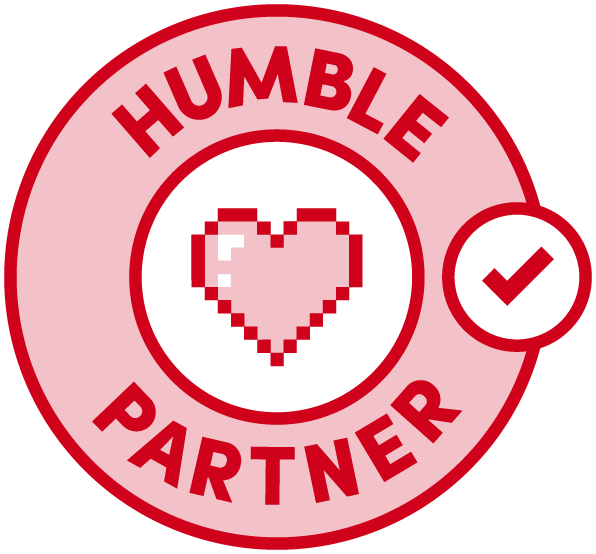


Leave a Reply
Want to join the discussion?Feel free to contribute!