Is The Switch Lite For You? The Pros And Cons Of Nintendo’s New System
Last month, Nintendo pulled back the curtain on the Switch Lite–a smaller, more affordable iteration of its popular hybrid system. Unlike the standard Switch, which is able to function as either a handheld or home console, the Lite is tailored specifically for portable use. As a result, it’s missing some of the system’s most distinctive features: It isn’t able to connect to a television, it has no built-in kickstand, so you can’t set it up for tabletop play without an additional accessory, and it eschews detachable controllers in favor of a solid body design.
That Nintendo is releasing a newer version of the Switch should come as no surprise. The company has a long history of refreshing its gaming hardware every few years. However, these revised systems have generally supplanted their predecessors; the DS Lite, for instance, was an all-around upgrade over the original DS, while the New 3DS boasted slightly more powerful hardware than the standard 3DS, as well as a second analog nub–a feature 3DS owners had long been clamoring for.
The Switch Lite, by comparison, feels more akin to the toast-shaped 2DS; it utilizes the same internal components as the base Switch but in a more compact (and kid-friendly) form, and it removes extraneous elements in an effort to reduce the system’s price. All of that is to say that the Switch Lite won’t appeal to everyone.
Still, the system certainly has its charms. We recently had a chance to check the Switch Lite out at a demo event in New York, and now that we’ve gotten some hands-on time with it, we have a much better understanding of its benefits and tradeoffs. We’ll post our full review of the new console closer to launch, but in the meantime, if you’re on the fence about picking one up, here are some pros and cons to consider to help you decide if the Switch Lite is right for you.
It’s Literally A Smaller Switch With Fewer Features
Whether this is a pro or a con will come down to personal preference, but the Switch Lite is very much the same piece of tech, just in a smaller form factor. The system interface and menus are identical to the standard Switch, and while you can’t physically attach controllers to the console, pairing them works the same way–you’ll need to go into the Controller menu and press the synch button on your Joy-Cons or Pro Controller.
Games also seem to run just as well on the Switch Lite as on the standard Switch. We got to play three titles on the system at the demo event–Mario Kart 8 Deluxe, The Legend of Zelda: Breath of the Wild, and Super Mario Maker 2–and noticed no discernible difference in terms of performance during our hands-on time. However, there were a couple of control quirks, particularly when playing Super Mario Maker 2, that we’ll elaborate on further below.
PRO: It’s Lightweight And Comfortable
The Switch Lite is designed strictly for portable use, and it certainly succeeds in that respect. Thanks to its smaller size, the system is easier to tote around than a standard Switch. Because it forgoes detachable parts for a solid body, it also feels sturdier than the base model, and it’s much lighter and more ergonomic, conforming to your hands better.
Nintendo Switch vs. Switch Lite
| Specs | Original Switch (original) | Original Switch (new) | Switch Lite |
|---|---|---|---|
| Screen Size | 6.2 inches | 6.2 inches | 5.5 inches |
| Resolution | 720p (undocked) | 720p (undocked) | 720p |
| Dimensions (H x W x D) | 4″ x 9.4″ x 0.55″ | 4″ x 9.4″ x 0.55″ | 3.6″ x 8.2″ x 0.55″ |
| Weight | 0.88 lbs / 399 g” | 0.88 lbs / 399 g” | 0.61 lbs / 277 g |
| Battery Life Range | 2.5 – 6.5 hours | 4.5 – 9 hours | 3 – 7 hours |
The system also offers some control improvements over a regular Switch. Much has already been made about the Switch Lite’s proper D-pad, which is certainly a boon when playing some games like the aforementioned Mario Maker 2, but its analog sticks are also a little bit larger and more flexible than those found on the Joy-Cons. As a portable device, the Switch Lite is all-around more comfortable to use than a standard Switch.
CON: You’ll Need To Buy Separate Controllers If You Want To Host Multiplayer Games
Because of its emphasis on portability, the Switch Lite doesn’t lend itself nearly as well to hosting local multiplayer gaming sessions. With the original Switch, you could set up an impromptu match in, say, Super Smash Bros. Ultimate effectively anywhere by flipping the system’s kickstand out and passing one of its Joy-Cons to another player, but the Switch Lite lacks both of these features.
Despite these omissions, it’s still technically possible to host these kinds of multiplayer sessions on the Switch Lite, but you would need to jump through a number of hoops to get there, and the experience seems like it would be less than ideal. First, you would need to prop the system up somehow, be it by purchasing a stand for it or leaning it against another object. You would also need to own separate controllers for each player to use, offsetting any of the money you would save by springing for the cheaper Switch model.
Of course, if you and your friends own a copy of the same game, you can still play with them wirelessly using the Switch Lite. However, it’s clear the system is intended to be more of a personal device than a communal one like the standard Switch, so if being able to set up a multiplayer session anywhere is an appealing feature to you, then you’d likely be better served by the original model.
CON: Some Games Aren’t Suited For It
Since the Switch Lite doesn’t come with Joy-Cons, it lacks those controllers’ unique features, namely HD rumble and the IR camera. There are also some games that won’t work with the system at all, such as the Nintendo Labo line. The DIY titles require you to slot the system into the Toy-Cons you construct, but the Switch Lite’s size and lack of detachable controllers means it won’t fit into the cardboard peripherals.
Another thing to note is that a few games, such as Super Mario Party and 1-2-Switch, don’t support handheld mode. If you’re really interested in those titles, you would need to purchase a pair of Joy-Cons and find some way to prop the system up in order to play them on a Switch Lite.
Beyond those few exceptions, most games should work just fine on the system. As previously mentioned, however, Super Mario Maker 2 has a unique control quirk: the game plays differently in handheld mode than when docked. In handheld mode, you can only use the touch screen to edit levels in the Course Maker; you can’t use the system’s buttons to lay down parts or select on-screen icons, so the only way to do either of those on the Switch Lite is to use your finger or pick up a stylus for the system. It’s certainly not a deal-breaker, but it is something to be aware of.
PRO: It’s Very Pretty
This is an entirely superficial point, but dang is the Switch Lite very pleasing to look at. The system is launching in three colors–yellow, turquoise, and gray–and all of them look lovely in-person, as you can see in our Switch Lite photo gallery from Gamescom. You may not have the freedom to mix and match Joy-Con colors as you could on a standard Switch, but the Lite’s solid body contrasted with its white buttons make it much more eye-catching.
Conclusion
The Switch Lite lacks the versatility of the standard Switch, which makes its appeal much narrower, but it does have some benefits over the original model for those looking for a strictly portable experience. The system launches alongside The Legend of Zelda: Link’s Awakening remake on September 20. In addition to the three launch colors, Nintendo is also releasing a special Pokemon edition Switch Lite on November 8, a week ahead of Pokemon Sword and Shield. For more information about the console, including where you can reserve one, be sure to check out GameSpot’s Nintendo Switch Lite pre-order guide.
from GameSpot – Game News https://www.gamespot.com/articles/is-the-switch-lite-for-you-the-pros-and-cons-of-ni/1100-6469410/
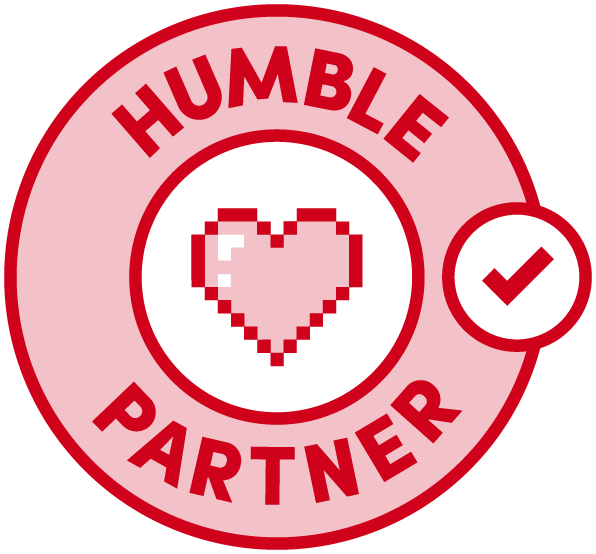


Leave a Reply
Want to join the discussion?Feel free to contribute!