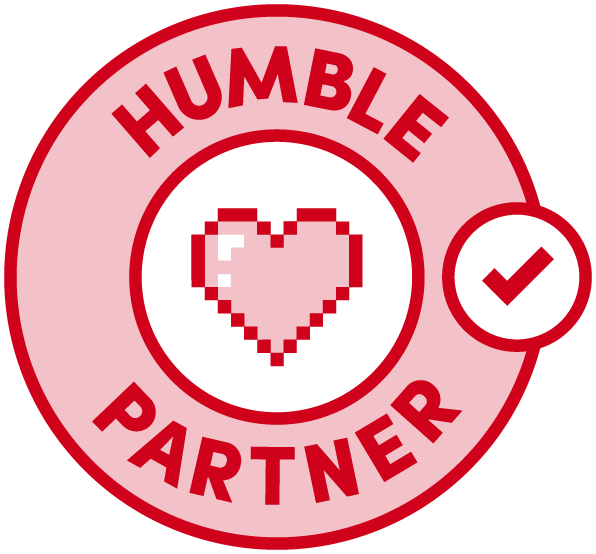Respawn has launched the latest update for Apex Legends, and it’s a big one. This patch serves as the start of Season 1, meaning it covers more than just the typical additions and tweaks–although those are a big part, with the much-anticipated hit box changes being implemented. The new update also adds both the Battle Pass and new character, Octane. Here’s everything new and different in the patch notes.
Respawn released the patch notes for the Season 1: Wild Frontier update on the Apex Legends subreddit, and they give a little more detail on a few things, like how long Octane’s abilities last, and included a bunch of quality-of-live improvements that are now part of the game as well. Arguably the biggest is the hit box change, though. According to Respawn, the hit boxes for Gibraltar, Caustic, and Pathfinder have been changed “to better align with their shapes.” These were announced previously, and the adjustment to character hit boxes should make big characters like Gibraltar, Caustic, and Pathfinder a lot more viable on the battlefield.
Hit boxes are invisible shapes assigned to characters that register when they’ve been hit–if you shoot a character but your bullet lands outside their hit box (hitting, say, a hand or a piece of clothing), the hit doesn’t count and the character takes no damage. Caustic and Gibraltar, being the biggest characters in Apex Legends, had the biggest hit boxes, but they were also apparently not quite in line with the character players see on screen. The same is true of the robot Pathfinder, whose hit box previously extended into places that didn’t look like they should count as a hit, such as the space between his metal legs. The change should make all three characters a little tougher to hit, and therefore, more players will be likely to choose them going forward.
The new update also throws in a number of bug fixes, like patching a spot in Gibraltar’s shield that wasn’t blocking bullets and fixing a problem in which Pathfinder’s zip line wouldn’t deploy if players used it while jumping. There are a bunch of other quality-of-life changes that should make playing the game a bit easier for some people, like the ability to swap the functions of the left and right bumpers on controllers.
Another notable addition in this patch is the new ability to report people you suspect might be cheating. Players using hacks have been a problem for Apex on PC, and Respawn said in its patch notes it has banned just shy of 500,000 players for cheating. That’s a pretty big number, but considering Respawn says 50 million people have downloaded the game, there might still be a long way to go in cleaning up the cheater problem.
Finally, another aspect of note is improved crash reporting. PC crashes are still more commonplace than many would like, and this update aims to improve the way reports are generated. It also makes it easy for you to decide whether to share this report with Respawn and that there isn’t any personal data being included when you do.
You can read the full patch notes below. The update–and accompanying new content, include Octane skins–is now live on PS4, Xbox One, and PC.
Apex Legends March 19 Update Patch Notes
Stability & Performance
We’ve got some fixes in this patch that will improve stability on PC but we know there are still issues out there we need to address. We also added crash reporting so we can better understand how to tackle the issues we haven’t solved yet and address future ones.
- Improved stability for various GPU configurations.
- Capped PC FPS to 300 to balance improving stability but still letting you folks enjoy those sweet frames.
- Addressed issue with PS4 crashes due to running out of memory.
- Introducing better reporting when Apex crashes on PC without error message.
- We really want to fix any crashes people happen to get on PC. We also respect our player’s privacy. So, if the PC game crashes, it will write “apex_crash.txt” to your “Documents” folder. This tiny file is plain text, so you can easily see for yourself that it has no personal information. If you choose to share this file with us, it will tell us whether the crash was in Apex or in third party software. If the crash was in Apex, our programmers can use the information to find and fix it. If you experience a crash, please include this file when you report.
- We protect your personal information.
- You can easily see everything in the file yourself; we have no secrets.
- You’re in control of whether we ever see the file.
- Added Report a Player feature for cheating and abuse on PC.
- Players can now report cheaters they encounter in-game and it’ll be sent directly to Easy Anti-Cheat. You can do this from either the spectate view after dying or when looking at your team’s Banner Cards in the Squad tab.
- We have lots of other work going on behind the scenes and this remains high priority for us. We won’t be able to share many specifics of what we’re doing but we’ll strive to provide updates on progress for the things we can talk about.
- As I’m finishing the notes this morning, 499,937 accounts and counting have been banned for cheating.
- Speed hacking: We do currently have anti-speed hacking in Apex Legends, but it’s not being as effective as intended due to a bug that we believe we’ve identified and will be addressing in our next server update. Will provide ETA for it when I have it. Working to get it out ASAP.
- Added Report a Player for abuse on Consoles
- You can report players from the spectate view after dying or when looking at your team’s Banner Cards in the Squad tab.
- Optimized skydiving to improve overall server performance.
- Fixed bug where sometimes the client could crash when opening Apex Packs one right after the other.
Quality Of Life
- Added “Swap LT/RT & LB/RB” / “Swap L1/R1 & L2/R2”) toggle in the Controller Button Layout settings.
- Added “Sprint View Shake” setting under the Video tab.
- Added “Trigger Deadzones” setting under the Controller tab.
- Added “Advanced Look Controls” settings submenu under the Controller tab.
Fine-tune specific aspects of the look controls for a custom feel; such as Deadzone, Response Curve, Target Compensation (aim assist), and more.
- When you relinquish the Jumpmaster position to another player you will now hear your Legend’s VO line in addition to the new Jumpmaster. The third player won’t hear it though.
- Pathfinder grapple: updated icon
- Pathfinder grapple: added indicator near crosshair to show when player is in range of grapple-able geo
- Improved mantling from a grapple point.
- Pathfinder can now grapple ziplines.
- We’ve added D-pad navigation as a convenience in most of the menus. Our hope is this will speed up browsing and improve accessibility.
- UI improvements to the KO Shield
- Shield bar drains to indicate the remaining health of the shield.
- When you have a Gold KO Shield and are down, we’ve added an effect to the label that reminds you that you can self revive.
- We saw that the Ring indicator that appears when players are viewing the whole map wasn’t accurately showing the player’s position so we fixed that.
- Character animations while taking damage now accurately reflect the direction the damage is coming from.
- Fixed a bug where occluded sounds would sometimes sound unoccluded.
- Patched up some issues with missing geo on Kings Canyon and fixed a few spots where players were getting stuck.
- Fixed a script error that could happen when removing attachments on holstered weapons.
- General polish to game UI fixing some grammar issues, improved navigation, and composition of elements.
- Fixed PC users constantly switching weapons while scrolling through items in a Death Box.
- Fixed issue where we were seeing server stability issues sometimes caused by purchasing items while matchmaking.
- Fixed script errors that could occur during the skydive.
- Reduced skybox fog.
- Adjusted the code for Supply Bins so they are less likely to kill players. If you do still get killed by one please let us know!
- Made it so push-to-talk is no longer on when a chat box is active.
- LT/RT no longer switches between players in spectator mode while the map is open.
- Updated the minimap to more accurately reflect the geo and points of interest on the main map.
- Adding sound FX to the UI for the key binding menu.
- Fixed issue where a player’s name would not show up when they send a message that reached the character limit.
- Fixed bug where sometimes the Champion screen resolution would be stretched in widescreen resolutions.
- Fixed audio bug where sometimes the zipline sounds FX would keep playing after disembarking.
- Added accessibility option to modify the subtitle size.
- Improvements / fixes for color blind players:
- Added better color blind support for Blood Hound’s Threat Vision.
- Colorblind colors per setting are now displayed in the settings menu.
- Colorblind settings moved from Video Settings to Gameplay->Accessibility. They are now applied on the fly.
- Enemy pings now use proper enemy color instead of only using red.
- Audio:
- Turned down volume when Wraith activates a portal.
- Turned down the end sounds on the Peacekeeper charged shot.
- Turned down the draw/holster sound slightly for thermite grenades.
Legend Hit Box Adjustments
Weapons
- Fixed players being able to shortcut weapon swap by changing stance
- Fixed players being able to shortcut Peacekeeper rechamber sequence
- Fixed inaccurate auto ranging fullscreen (sniper) optics when base FOV is not set to default
- Spitfire: fixed ADS view on Legendaries partially obscured by custom geo. (The Continuum, The Heavy Construct)
- Fixed ADS view being blocked when using Caustic legendary skins with certain weapon/ optic combos
- Digital threat optics: threat highlights are now more visible (slightly brighter; no longer affected by TSAA)
- Fixed bug where Devotion audio sometimes wouldn’t accurately reflect rate of fire.
Additional Bug Fixes
- Fixed rare issue where a player could get stuck on the drop ship and be invulnerable.
- Patched up the hole we found in Gibraltar’s shield.
- Fixed issue where Lifeline’s revive shield wouldn’t stay put while on a moving platform.
- Fixed issue where sometimes players would get stuck in map geometry while skydiving from the dropship or Jump Towers.
- Fixed bug where players could still shoot even after being downed.
- Fixed bug where occasionally Lifeline’s D.O.C. drone would stay connected to a player but not heal them.
- Limited the amount of Lifeline’s D.O.C. drones that can connect to a player to 2.
- Fixed Pathfinder’s zipline not deploying when jumping.
- Fixed a bug with the HUD where sometimes the Heal Bar would stay up if the heal was cancelled right after it was started.
- Fixed a bug where sometimes the audio would continue to play sound FX for the Knockdown Shield even after it’s been destroyed.
- Fixed issue where sometimes players could get disconnected when unplugging their controller during a game.
- Fixed the exploit where you could do infinite wallclimb using Pathfinder’s Grapple.
- Fixed bug where sometimes you couldn’t fire the Peacekeeper after riding a zip line.
- Fixed issue where sometimes the skybox fog would not appear while spectating after you died.
- Fixed bug where Banner Cards would show through walls occasionally when viewed through a very high FOV.
- Fixed some odd light flickering that was happening on the ballon flags attached to Jump Towers.
- Fixed bug where sometimes a player’s Banner Card would not show up after character select.
Razer Chroma Support
Apex Legends will now detect Razer Chroma peripherals and supported devices will now play animated colors that react to things you do in the game! Some examples:
- Red lights during banner transitions.
- While skydiving colors will tune to the color of your smoke trail.
- Picking up loot.
- Opening Apex Packs
- Firing and taking damage.
- Colors that flash when your Ultimate is ready.
- And more!
from GameSpot – Game News https://www.gamespot.com/articles/apex-legends-season-1-patch-notes-update-with-octa/1100-6465684/