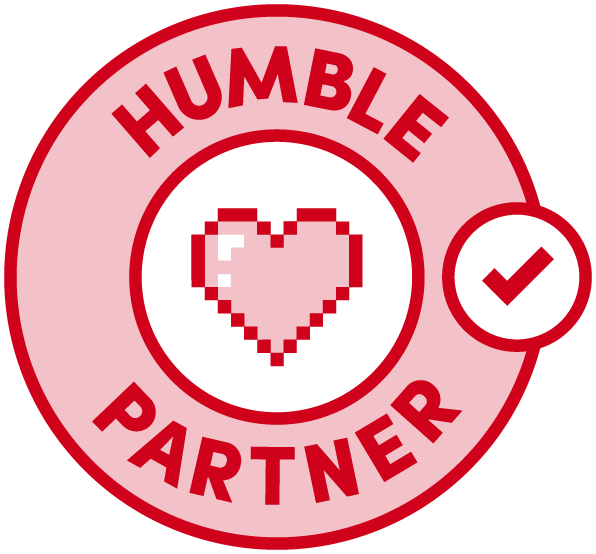Google Stadia is primed and ready to go for those who bought into the Founder’s Edition–well, sort of. The launch of Stadia is rather complicated as there are several features that won’t be included on day one–even the hardware package that comes as part of the Founder’s Edition will gradually roll out to customers. You can get a detailed breakdown of our initial thoughts of the new cloud-based gaming platform in our Stadia review-in-progress, though we’re here to outline what features are missing from Stadia at launch and when you can expect them to be implemented.
While Stadia works across different hardware, the Founder’s Edition comes with a Chromecast Ultra video streaming device, and many specific features will only be available on that device. Several other capabilities are said to come next year as well, such as State Share, Crowd Play, and Family Sharing, which were touted as Stadia-specific features that separate it from other platforms. Those who pre-ordered Stadia Founder’s Edition should be receiving their units this week or by early December. If you want to purchase a unit now, the Premiere Edition is currently available, though you’ll have to wait a while for that as well.
As for a detailed breakdown of what’s going to be available at launch, in the near future, and in 2020, here’s an exhaustive list of Google Stadia features that are subject to roll out:
- 4K, HDR, and 5.1 surround sound is only on Chromecast Ultra for now and will be added for PC users in 2020
- Stadia controller only works wirelessly with Chromecast Ultra, must be wired for PC and mobile (Pixel phones) for now–update coming in 2020
- Xbox One and DualShock 4 controllers will work on PC and mobile, but not Chromecast
- Voice assistant features on Chromecast Ultra limited at launch; full integration coming in the future, including functionality on PC and mobile
- Three-month Buddy Pass will not be in the launch package, said to ship soon after
- Multiplayer features such as Stream Connect, State Share, and Crowd Play won’t be available at launch
- The first game to use Stream Connect is set to launch before the end of the year
- State Share and Crowd Play coming in 2020
- Achievement system won’t be implemented until 2020, though the platform will track what you’ve done and award achievements to your account once the feature is live
- Family Sharing, which lets you share purchased games with other accounts, is coming early 2020
- At launch, only the Chromecast Ultras shipped with the Founders/Premiere Edition can run Stadia, meaning existing Chromecast Ultras will not until a firmware update is rolled out, said to be shortly after launch day
- Purchasing games must be done through the Stadia mobile app for now, no direct purchasing through a web browser or on Chromecast Ultra yet
- Google Pixel phones are said to be the only mobile devices to support Stadia this year; ChromeOS tablets can run Stadia, too
- Android and iOS support coming in the future
- Free games are planned for the future, though there is no schedule yet
Some of this information was revealed in a Reddit AMA with Andrey Doronichev and Beri Lee from the Google Stadia team. In it, Doronichev also said, “Our approach to releasing features on Stadia is similar to how we run Google Search, YouTube, and other Google services: gradual rollout and continuous improvement, based on your feedback.” He continued, “We always start with nailing the key user-journey and then proceed with releasing extra features. New features will start popping as soon as one week after launch….there are many more cool new platform features on the roadmap.”
Just this past weekend, Google announced that it’s beefing up its launch lineup with 10 additional games on top of the original 12 that have been set for release day; more games are slated for 2019. Keep in mind that Stadia users must purchase games individually. As of launch, only Google Stadia Pro subscribers can use the platform since Founder’s/Premiere Edition owners will get three months included; after that, they must pay $10 a month to keep access to Stadia Pro. A free version will be available but with limited features.
We’ve been able to experience Stadia in the lead-up to its launch and will continue to test and evaluate its features as the platform matures. For our initial thoughts, be sure to read our Google Stadia review-in-progress or watch our discussion on the state of Stadia in the video above. For more on Stadia, check out our stories below:
from GameSpot – Game News https://www.gamespot.com/articles/everything-missing-from-stadia-at-launch-and-when-/1100-6471528/