GOG Galaxy 2.0 Solves One Of PC Gaming’s Biggest Problems
PC gamers are beginning to lose their patience with juggling multiple clients when they just want to find and launch their games. Trying to figure out which EA games were shifted from Steam to Origin, tackling Uplay, and remembering which games are now Epic Store exclusives has been a cause of frustration for PC players, but there may be a solution. Enter GOG Galaxy 2.0, which promises to unify all of your PC games in one very pretty client.
I began using GOG Galaxy when The Witcher 3: Wild Hunt first came out and while I loved the DRM-free capabilities, the platform itself was buggy and generally not a great user experience. But GOG Galaxy 2.0 looks to be a vastly improved edition, and as the beta isn’t open to everybody yet, you can get an inside look in our feature video above.
The first thing which is really apparent is that GOG Galaxy 2.0 is gorgeous. The visual and functional overhaul is impressive and heavily customisable. Importing your games creates an insightful and intuitive overview of your collective PC gaming library, and your PlayStation and Xbox libraries for that matter. Currently it’s not possible to import any Nintendo games, but for games on every other platform you’re able to view your achievements, hours played, and friend’s stats. You can also explore your entire gaming library using filters and search parameters.
The closed beta doesn’t contain every planned feature and as it’s receiving constant updates, there are certain things that don’t work as intended. There are general bugs, some missing trophies and progress, and Galaxy can occasionally lose its connection to certain clients–but these problems don’t outweigh the advantages of the platform, especially how it enables the integration of all your clients into one. This requires some setup as you need to log into each of your clients to connect them to Galaxy, but if you don’t consider Captcha software to be your arch nemesis like I do, it’s pretty painless.
Finishing the process rewards you with a comprehensive gold mine of your own data and a client that will never have you scratching your head trying to remember what platform Mass Effect 2 is on ever again. Once you link your platforms your library auto-populates with art, playtime stats, and achievements. There are gaps where art is missing, but icon and background art can be imported straight from your computer.
You can boot games from GOG Galaxy 2.0 but you do still need to wait for the original client to get running in the background. My wait times varied by platform, with Steam proving to be the fastest and least intrusive third-party platform to integrate. Some clients like Origin and Uplay still insist on popping up on your desktop when you try to launch a game from either platform, but a feature is in the works which will automatically close clients when exiting an associated game. Galaxy does let you install games straight from the launcher, but of course if you want to buy the latest Epic Store exclusive, for instance, you’ll still need to take yourself over to its specific store to buy it.
The only time you’ll really run into a problem is if you haven’t enabled your clients and games to auto-update. I don’t auto-update my platforms or games because I still remember getting yelled at for using up all our family’s data when I was a teenager living at home so booting a game like The Division 2 can mean waiting for Uplay to update and run and then waiting for the game itself to update and run. Bonus points if Galaxy also required an update at launch. Fortunately, sifting through the piles of data in GOG Galaxy 2.0 to find out which game I’ve logged the most time in–145 hours in Divinity: Original Sin II apparently–is a perfectly good time waster while waiting on those progress bars. Generally, you’ll want to make sure you are auto-updating so you don’t run into this problem, in which case you should sail right into the game with far less waiting around. I did most of my gaming offline and away from distribution platforms until the 2000s so while GOG can’t paint me a perfect data-riffic picture of all the weekends I spent playing Heroes of Might & Magic III or Age of Empires II from dawn until dusk, there is still plenty of stats to check out.
It’s worth noting that GOG Galaxy 2.0 isn’t the first all-in-one launcher. Playnite is an open source library manager that imports games from all of your platforms into one and while by all accounts it does the trick, GOG Galaxy 2.0 has some special additions under its pretty hood. Galaxy includes a bookmark function that lets you pin games, genres, or custom tagged groups to your sidebar. Custom tags can be created instantly and you can group together whatever strange amalgamation of games you choose. There are also plenty of UI options like filtering by platform, operating system, tags, or whether or not the game is installed. The platform is also open-source allowing for community-made plug-ins which should enable clever users to expand the breadth of what GOG Galaxy 2.0 is capable of.
Overall the process is as streamlined and well-executed as you’d expect from a beta. You can hide games in your library, which I did for trials, and if you own a game on multiple platforms it’ll combine the stats under one page for you. As a space to hold your half a dozen gaming libraries it’s entirely sufficient and missing trophies or sluggish boot times from certain platforms don’t take away from how much easier it makes modern PC gaming. Galaxy is also intending to integrate your friends from other platforms into the client which CD Project says could extend to sending a message to a friend on PS4 who receives it instantly, but this functionality is yet to be implemented.
A handful of years ago I couldn’t imagine GOG Galaxy working for me as a replacement for Steam, despite how much I loved the DRM-free and offline play options, but Galaxy 2.0 is a vastly different beast. It may not have the library to replace your existing platforms, but the relative ease with which it unifies all your clients means that, at least for me, playing my PC games through GOG Galaxy 2.0 from now on is looking to be a no brainer.
from GameSpot – Game News https://www.gamespot.com/articles/gog-galaxy-20-solves-one-of-pc-gamings-biggest-pro/1100-6468651/



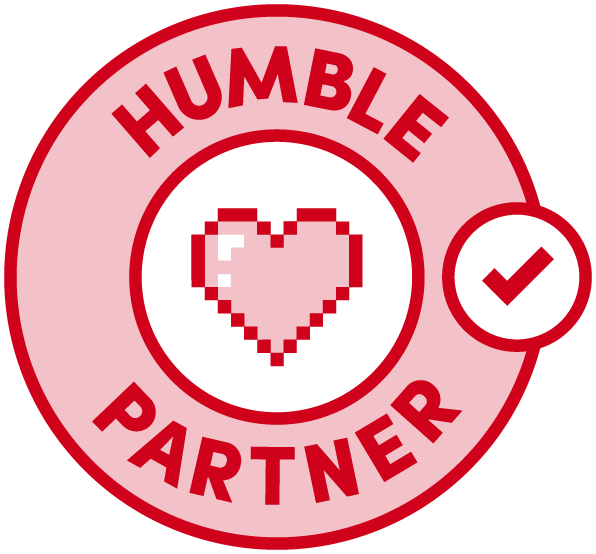


Leave a Reply
Want to join the discussion?Feel free to contribute!