PS4: How To Change Your PSN ID
It’s been a long time coming, but Sony is finally rolling out the much-requested PSN ID change feature this week. From April 10 (April 11 in Europe), PS4 users will have the option to change their PSN IDs as many times as they’d like either through the console itself or a web browser. Here’s how the process works.
The first time you change your PSN ID will be free, but each subsequent change will carry a $10 / £8 fee. If you have a PlayStation Plus subscription, you’ll pay half that, so each change will cost you $5 / £4. As previously mentioned, there are no limits to the number of times you can change your PSN ID, and you can always revert back to any previous ID at no charge by contacting PlayStation support.
To change your PSN ID through your PS4, first go to the Settings tab and select Account Management. From there, choose Account Information, then Profile, and finally Online ID. Input the PSN ID you’d like to use and follow the on-screen prompts to finish the process. To change your ID through a web browser, first log in to your PSN account, then select PSN Profile. Click the Edit button next to your PSN ID and you’ll be able to change it. Follow the remaining prompts to complete the change.
As previously noted, you’ll only be able to change your PSN ID either through a PS4 console or a browser; you can’t do so on PS3 or Vita. Moreover, child accounts cannot change their ID. If you do change yours, you’ll have the option to display your old ID next to your new one on your profile for up to 30 days to help your friends notice the change. You can read more about the process on the PlayStation Blog.
Another caveat to keep in mind is that not all PS4 games will support ID changes. While any title published on or after April 1, 2018 should display your new ID in-game, Sony says it discovered one instance “where a [recent] game did not fully support the feature.” A small handful of games also have “critical issues” that may potentially result in the loss of game progress and other data if you do change your ID. You can see the full list of games that support PSN ID changes here.
from GameSpot – Game News https://www.gamespot.com/articles/ps4-how-to-change-your-psn-id/1100-6466157/
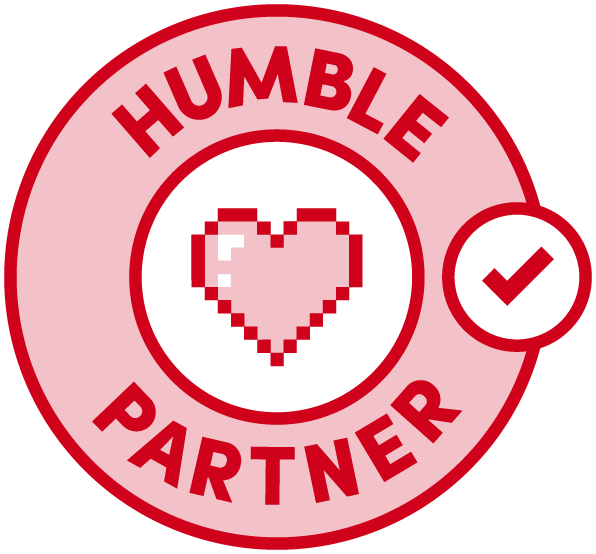


Leave a Reply
Want to join the discussion?Feel free to contribute!