Xbox One’s New Update Introduces Fan Feedback-Driven Features
The latest Xbox One update begins rolling out today, introducing a number of new features and improvements to the console’s functionality. Xbox Action for the Google Assistant is the headlining new feature of the November update, but there are also changes to the way gamertags are displayed, new text filters that make sure you don’t have to read everything angry guys send you after killing them too many times in Gears 5, and improvements to the Mixer viewing experience.
Xbox Action for Google Assistant is available in all countries where the Google Assistant is supported, although only English language options are available right now, with additional language support coming in the future. This new feature allows you to use voice control with your Xbox One from any Google Assistant and Home-enabled smart speakers or devices, including iOS and Android smartphones with the Google Assistant app installed. Much like the Xbox Skill for Alexa, Xbox Action gives you more options when it comes to controlling your Xbox with the power of speech.
During E3 earlier this year, Microsoft announced that it would be revamping gamertags across PC, mobile, and Xbox One. As of today, 13 additional worldwide alphabets have been added as part of the latest update, along with a new display option for gamertags on Xbox One. Thanks to a new four-digit suffix, you can also now choose a gamertag name even if it’s already been taken. Xbox will simply add the small suffix to the end to ensure everyone is still unique.
Searching for gamertags has been made easier now, too, with the new “People Search” feature that allows you to find others using partial or non-exact search terms.
In terms of content filtration, the newest update gives you the opportunity to set your own specific level of automated filtration when it comes to receiving text-based messages on Xbox Live. There are four filtration levels to customize–Friendly, Medium, Mature, and Unfiltered–that you can configure by going to Settings > General > Online safety and family > Privacy & online safety > Message safety on your Xbox One. From here, any message that’s beyond your safety setting will be replaced with a [Potentially offensive message hidden] placeholder.
The new update also adds some minor improvements for Mixer viewers. Anyone watching content on the streaming platform now has the option to move the Mixer chat to either the left or right side of the screen, or hide it altogether. When one of your subscriptions is within a week of expiration, the subscribe button has also now been updated with a reminder to renew.
For further details, Xbox Wire has information on everything included in this month’s patch.
from GameSpot – Game News https://www.gamespot.com/articles/xbox-ones-new-update-introduces-fan-feedback-drive/1100-6471489/


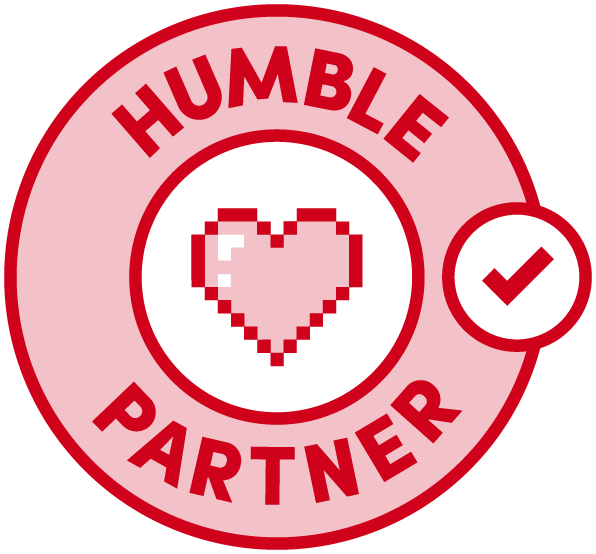


Leave a Reply
Want to join the discussion?Feel free to contribute!