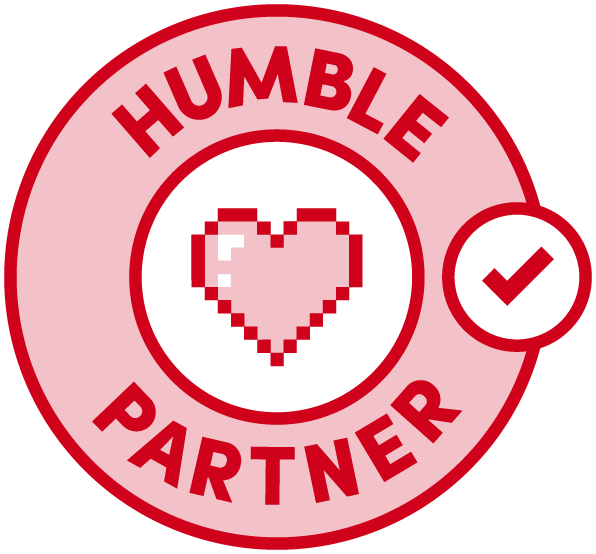Not everyone can commit their entire desk area to a dedicated gaming PC setup, but for those who still want to drink deep at the well of PC games, it no longer feels like a dramatic compromise to go the route of the gaming laptop. For a long time, mobile GPUs struggled to keep up, and laptop heat would melt a desk if someone played a high-powered game for too long (at least, that’s what it felt like). Now, the balance is all upside with minimal compromise for most models in the market.
One common victory is that the “best fit” resolutions for a good laptop experience very much suit the current state of graphics processing power. While large desktop monitors are reaching for 4K resolutions and beyond for lovers of the cutting edge, most laptops don’t push past 1920×1080 (or 1080p) as a resolution, as the gains diminish pretty quickly on sub-20-inch screens. GPUs that fit inside a laptop have caught up to this pixel scale nicely and, in most cases, do a comfortable job of delivering 50+ frames per second at very high settings in all but the most demanding games. A number of laptop models also add the ability to boost GPU power using external devices so you’re not locked into what’s inside the case and can future-proof yourself to some extent.
However, there are some areas where the compromises remain: Speakers can struggle to give an impressive sound, and fans can make a lot of noise as they keep the air moving through the limited space inside a laptop chassis. If you’re gaming with a headset, both of these issues can be ignored pretty comfortably, but it’s something to keep in mind.
Gaming laptops have also gotten a lot thinner in the past three years. Some are still pretty chunky, especially the big 17-inch units, but compared to even just a few years ago, most of our picks have real potential to be nice, daily-use laptops that can also deliver a great gaming experience.
We’ve played around with a lot of different models from a variety of manufacturers, and in this guide, you’ll find our personal recommendations for the best gaming laptops currently available. We focussed on the pros and cons of form factor, any unique traits, and used the benchmarking tool found in Assassin’s Creed: Odyssey to help us compare the graphical performance of the models we tested–these benchmark numbers give us a rough indication of the average frames-per-second performance on the unit.
Quick look: Best Gaming Laptops 2019
Best gaming laptop for portability
Razer Blade Stealth




| The Good | The Bad |
|---|
| As thin and light as any nice ‘daily grind’ laptop out there | Not a dazzling game performer when away from an eGPU |
| Build quality feels rock solid | Very limited storage options |
The Razer Blade Stealth is a sleek, well-built hunk of black aluminum that feels like Apple said “yes” to making an ultra-slim laptop for gamers. But even though the logo on the back and those green-trimmed USB ports send out the signal that this is very much from the house of Razer, it’s still a nice, minimalist piece of hardware that doesn’t scream “gaming laptop” like a lot of others.
The Stealth is a pleasure to type on and use as an everyday piece of working hardware, if a little cramped for larger hands. Its size means that one of its major shortcomings is the deeply limited 256GB storage that can only be upgraded to 512GB by ordering the absolute top-of-the-line model. With today’s comparatively large game install sizes, expect to only ever have a few games installed at a time on here.
With its portable-friendly design, it’s not surprising that this machine delivers the worst gaming performance of all units tested. The entry-level Stealth only gets built-in graphics and a 1080p screen, while a maxed-out version can have a 4K touchscreen and a GTX 1650 Max-Q GPU. We found it could only run demanding games on low settings and was happiest by reducing resolution down to 720p.
That being said, if convenience is your biggest priority and you can handle playing games at lower settings while on the go, then the Stealth is a fine choice.
Where the Stealth is at its best, however, is when it’s attached to an external GPU when you get back to your desk at home. And what’s this? Razer has an ideal companion for it in the Razer Core X Chroma–although its $399 USD / $649 AUD RRP price tag, as well as the cost of a desktop graphics card on top of that, is a hefty investment in itself. However, most Thunderbolt 3 eGPU hubs will provide the same functionality, let you combine the Stealth with a desktop-sized graphics card, external monitor, and other peripherals in order to let the Stealth act as a much more powerful desktop while at home.
In our testing, the gaming performance while on the Core X Choma wasn’t as good as we would have hoped. There’s some bottleneck in the system that means a desktop RTX 2080 Ti card still performed worse than some of the other laptops here. Core X forums suggest there are ways to really dive in and tinker with settings to improve eGPU performance, but don’t expect to get the best from a top of the line card right out of the box.
Still, there’s something really pleasing about a sleek, 13-inch ultra-portable laptop that also happens to deliver plenty of value if you want to play games. And if you decide to invest in an eGPU unit for home, you can very easily get the best of both worlds.
Razer Blade Stealth specs and performance
| Version Tested | 1080p Core i7-8565U (1.8GHz) w/ GeForce MX150 |
| Screen Options | 13.3″ 1080p / 13.3″ 4K |
| GPU Options | Intel UHD Graphics / Geforce MX150 / Geforce GTX 1650 |
| Weight | 3.13lbs / 1.42kg |
| RRP | $1,099.99 USD – $1,999.99 USD ($1,999 AUD – $3,699 AUD) |
| X-Factor | Ultra-lightweight build |
| Assassin’s Creed Odyssey Benchmark Result (Higher Numbers Are Better) |
|---|
| Ultra High: 11 (1080p) / 17 (720p) / 38 (Core X w/ RTX 2080 Ti) |
| Very High: 16 (1080p) / 26 (720p) / 41 (Core X) |
Best designed gaming laptop
Alienware m15






| The Good | The Bad |
|---|
| The chassis and keyboard tray feel really nice under the hands | Trackpad feels small for general purpose usage |
| Tobii eye tracking built in | Premium build means premium price |
The latest design on Alienware’s m15 feels truly first class. Honeycomb patterns are a big feature, and along with looking great, they allegedly offer improved chassis strength and airflow capacity. The black-white styling is also a striking look and the finish of the body feels great under the hands. The overall m15 package is something that feels incredibly well-constructed for use as both a general-purpose laptop and a gaming rig.
A significant inclusion it boasts is Tobii eye-tracking tech. At its most basic functionality, it can dim the screen when you look away and brighten when you return, saving precious battery when you’re using it away from power. But, it’s also got great potential for gaming, allowing eye movements to be used as an input option in games for things like camera movement. Tobii eye-tracking supports games like Elite Dangerous, ARMA III, The Division 2, Assassin’s Creed: Odyssey, and most importantly, Euro Truck Simulator 2.
In practice, setting up Tobii seemed a bit fussy, failing in a number of attempts to get it setup during our testing time. It worked out of the box for screen dimming and wake up features, and even then it sometimes dimmed during a benchmark test even though we were sitting right there in front of the screen. But the promise of Tobii seems solid for those who have the time to tinker and get it working.
For future proofing purposes, Alienware also includes the dedicated connector port for its proprietary eGPU unit so you can give the machine a boost while at a desk should that end up feeling necessary.
In our testing, this system performed very nicely, with its 240Hz screen delivering silky smooth gaming performance that didn’t suffer tearing or jitter. Along with the Asus Strix (below), these 240Hz screens really showed themselves to sometimes be a better feature than getting a laptop with a better graphics card and a 60Hz screen.
It’s hard to fault what Alienware is delivering here. There’s no real problems to note, though the touchpad feels a little too small for regular use in day-to-day tasks. However, the speakers sound great, the keyboard feels really nice to use, and if the already nice screen isn’t enough as it is, you can now opt for an out-of-this world OLED model too. The only caveat–you just need to set your wallet to be stunned, too.
Alienware m15 specs and performance
| Version Tested | 1080p Core i7-9750 (2.6GHz) w/ RTX 2080 Max-Q |
| Screen Options | 15.6″ 1080p / 15.6″ 4K |
| GPU Options | GeForce GTX 1660 / GeForce RTX 2070 |
| Weight | 4.78 lbs / 2.16kg |
| RRP | $1,399.99 USD – $1,999.99 USD ( $2,999 AUD – $3,674 AUD) |
| X-Factor | Slick Design, built-in eye-tracking |
| Assassin’s Creed Odyssey Benchmark Result (Higher Numbers Are Better) |
|---|
| Ultra High: 43 |
| Very High: 47 |
Most powerful gaming laptop
Alienware Area51m




| The Good | The Bad |
|---|
| Its performance is overwhelming | The dual power cable design is really annoying |
| Nice, subtle design despite gigantic form factor | 60Hz screen reduces system overall quality |
| Large, heavy, and cumbersome–don’t expect to carry this far on a regular basis |
The Area51m is the biggest, beastiest machine on the list. It almost feels like a lie to use the phrase ‘laptop’ to refer to it. Measuring 16×12.5 inches and weighing 8.5 pounds, it feels like more of a desktop you can pack up when required compared to the other options on the list–toss this in a giant shoulder bag and you’re likely to throw your back out carrying it around town.
One annoying surprise is the inclusion of a double power supply. On first unpack, it seemed like there had been a mistake when I saw the 180W brick (the m15 has a 240W) until I realised that it uses two of them to operate. That means two power ports, two power cables, and two power bricks. It’s a mess of cables before you even add an external mouse or headset. For all that fuss though, this is a crazily powerful gaming rig, and it ran everything we threw at it smoothly and without any issues.
The 17-inch monolith isn’t trying to be slim or svelte, but does have a few curves that seemingly are to assist airflow, while also giving it a touch of style. The lighting design is subtle, but pops in the places its been added, including a striking multi-zone light ring around the rear air vents.
Gameplay raw performance is the best we’ve seen in any laptop tested, with a beefy CPU and GPU delivering the goods. It also has a very bright screen doing a better job than many of revealing detail in darker areas, but the screen does get more screen tear during fast rotations. We tested the 60Hz model, so we’d really want to buy it with the 144Hz upgrade option.
Its size can be somewhat uncomfortable at times, however–your hand positioning can feel a little awkward as the thick chassis forces you to raise your wrist. But if you’re after overwhelming power and your circumstances don’t allow you to invest in a desktop PC, the Area51m is exactly what you’d be hoping for.
Alienware Area51m specs and performance
| Version Tested | Core i7-9700 (3.0GHz) w/ RTX 2060 |
| Screen Options | 17.3″ 1080p only |
| GPU Options | Geforce GTX 1660 / RTX 2060 / RTX 2070 |
| Weight | 8.54 lbs / 3.87 Kg |
| RRP | $1,099.99 USD – $3969.99 USD ($3,999 AUD – $6,799 AUD) |
| X-Factor | Power overwhelming |
| Assassin’s Creed Odyssey Benchmark Result (Higher Numbers Are Better) |
|---|
| Ultra High: 53 |
| Very High: 68 |
Best gaming laptop for security
Asus ROG Strix Scar III






| The Good | The Bad (Or Good, Depending On How You Feel) |
|---|
| Best lighting options of all the laptops tested | Special lock USB is unique but could be your worst nightmare |
| Quick performance management at the touch of a button | No webcam |
| 240Hz / 3ms screen is gorgeous | |
Performance is solid, but one simple feature that makes it really stand out is the dedicated strip of control buttons, instead of having shared function keys. Controls for volume and microphone muting are here. as well as a launch button for the ROG controller software. Plus, there’s toggle for instantly shifting the processor configuration between silent, performance and turbo modes instead of relying on a software solution.
Details like the spacebar having a wider left side speak to gamers having been at the heart of the thinking behind the design. This keyboard gives the most comfortable WASD hand positioning for reaching important keys nearby like Shift and Space.
The USB ‘Keystone’ is this laptop’s most unique feature, however–it’s an NFC device that adds a physical security component to the laptop, as well as giving you a built-in memory device for quickly sharing data. When removed from the laptop, a defined section of the main system storage is locked down and disappears from view. It’s great for the security-minded, but it’s easy to see where things can go wrong here.
Strangely, there is no webcam built in–something that seems standard in just about every laptop out there–but if you’re somebody that takes their security very seriously, this omission on top of the Keystone feature is definitely a plus.
Gameplay performance felt first-rate, with another 240Hz screen proving itself to be a big win for smooth images on screen even in fast-paced moments. Having used one of these now, I don’t want to have to go back to a gaming laptop that has a slower screen.
Asus ROG Strix Scar III specs and performance
| Version Tested | 15.6” Core i7-9750H (2.6GHz) w/ RTX 2060 |
| Screen Options | 15.6″ 1080p / 17.3″ 1080p |
| GPU Options | Geforce GTX 1660 / RTX 2060 / RTX 2070 |
| Weight | 6.3lb / 2.86kg |
| RRP | $1,649.99 USD – $1,999 USD ($1,999 AUD – $3,199 AUD) |
| X-Factor | Interesting security features |
| Assassin’s Creed Odyssey Benchmark Result (Higher Numbers Are Better) |
|---|
| Ultra High: 45 |
| Very High: 54 |
Best gaming laptop for comfortability
Lenovo Y740







| The Good | The Bad |
|---|
| Great keyboard for extensive typing | Trackpad feels ancient |
| Powerful speakers | |
Lenovo’s Legion brand keeps pushing forward to catch up to its gaming laptop rivals, and this 17.3-inch system hits an interesting balance between Lenovo’s traditional business prowess and being a great gaming-focused machine.
Lenovo has always been one of the best keyboard designers for business laptop users, with large keycaps that curve nicely under the finger. You get that same style here and it’s a pleasure to use, though I can imagine some people might not take to the bigger keys if you’re too accustomed to other setups.
The flip side, however, is a lackluster trackpad experience, with two physical buttons where most modern designs extend the trackpad surface all the way to the bottom edge. That said, the power of the speakers here really stood out amongst the rest of our favorites. Not that they sounded the sweetest, but they definitely had serious punch when you wanted to turn things up.
Game performance was not far behind the Area51m in terms of raw power, but combined with a 144Hz display with G-Sync built-in, the screen delivered jitter-free renders and fast movement. It did feel a little ‘muddy’ at times, though, not always as sharp as we’d like.
The laptop’s design feels bland, which might turn you off if being flashy is what matters. But it’s great if you just want a great gaming laptop that’s comfortable to use while also not trying to make a big deal about its gaming credentials.
Lenovo Y740 specs and performance
| Version Tested | Core i7-8750H (2.2GHz) w/ RTX 2070 Max-Q |
| Screen Options | 15.6″ 1080p only |
| GPU Options | Geforce GTX 1660 / RTX 2060 / RTX 2070 |
| Weight | 4.85lb / 2.2kg |
| RRP | $1,719.99 USD – $1,999 USD ($2,699 AUD – $3,099 AUD) |
| X-Factor | Great keyboard |
| Assassin’s Creed Odyssey Benchmark Result (Higher Numbers Are Better) |
|---|
| Ultra High: 50 |
| Very High: 59 |
Best gaming laptop for value / full keyboard
Acer Helios 300







| The Good | The Bad |
|---|
| Keyboard design fits numpad | Awkward power cable positioning |
| Efficient management software | Sounds like a jet engine |
| Build quality feels a bit lacking |
The Helios 300 is a prime example of what Acer is doing right with its Predator range. It feels a little less tricked out than the likes of the Asus Strix. The keyboard feels a bit rubbery–whether that’s the keycaps or the actuators, there’s something a little soft about the experience under the fingers.
The biggest feature is the Helios’ inclusion of a number pad built in on a 15” laptop. This is a matter of taste, of course–it’s a big space and positioning trade-off just to have everything, and most models neglect the numpad to deliver a core tenkeyless design. But, if you like numpads, the Helios feels like it has gotten the scale just right–its inclusion never feels like a compromise in practice.
There are also a few dedicated gaming keys squeezed around the keyboard, including one to launch the PredatorSense management software–and this software is kept quite simple so it’s easy to quickly do exactly what you want–lighting customisation, overlocking, etc–with minimal fuss.
The trackpad is probably the worst of the range. It’s a full pad–no separate buttons–but the travel on the button press at the bottom of the pad feels way too deep and very inaccurate. But with a gaming mouse involved, are you going to use it that often anyway?
Pure performance was really impressive too, with great test numbers and a good feeling overall. There is some muddiness in dark areas of games, however, and some tearing in fast-moving renders and screen rotations.
There are few complaints here at all if you want great performance on a tight budget. If you hit the dedicated ‘Turbo’ button, get ready to hear the fans do a fantastic impersonation of a jet engine, but for the most part, the system does a good job of keeping itself performing well without needing to spin up the fans all the way.
The power cable’s strange positioning in the middle of the side seems standard for Predator laptops, presumably as part of its airflow design, but it’s a little awkward and seems like it could fit so much better elsewhere. But if that’s the only tradeoff for this impressive system to do what it does well, then it’s not quite a dealbreaker.
Acer Helios 300 specs and performance
| Version Tested | 15.6” Core i7-9750H (2.6GHz) w/ GTX 1660 Ti |
| Screen Options | 15.6″ 1080p or 17.3″ 1080p |
| GPU Options | Geforce GTX 1660 |
| Weight | 5.95 lb (2.7kg) |
| RRP | $1,199.99 USD – $1,799.99 USD ($2,132.66 AUD TBC) |
| X-Factor | Great keyboard |
| Assassin’s Creed Odyssey Benchmark Result (Higher Numbers Are Better) |
|---|
| Ultra High: 42 |
| Very High: 46 |
from GameSpot – Game News https://www.gamespot.com/articles/the-best-gaming-laptops-weve-tried-so-far/1100-6471587/